Post 모델 CRUD 살펴보기
Post 모델 CRUD 살펴보기
scaffold 제너레이터를 이용하여 특정 모델 리소스를 생성하면 기본적으로 index, show, new, edit, create, update, destroy 등 7개의 컨트롤러 액션이 생성된다.
Info 제너레이터의 종류를 보고 싶은 경우에는 콘솔에서 bin/rails generate 명령을 실행하면 된다. 결과에서 Rails: scaffold 를 찾아 볼 수 있을 것이다.
데이터의 생성, 읽기, 업데이트, 삭제가 위의 5개의 액션(create, index, show, update, destroy)으로 구현된다.
| 모델작업 | 액션 |
|---|---|
| C(reate) | create |
| R(ead) | index, show |
| U(pdate) | update |
| D(elete) | destroy |
기본 액션들
7개의 액션 중 나머지 두개, new와 edit 액션은 데이터 조작을 하지 않고 단지 뷰를 렌더링하는 기능만을 가진다.
create 액션
특정 모델의 한 객체를 생성하여 DB 테이블로 저장한다.
액션 종료시 show 액션으로 리디렉트된다.
index 액션
posts 컨트롤러의 index 액션에서 DB 쿼리후, 특정 모델(들)의 모든 객체를 불러와 인스턴스 변수 @posts에 할당한다. index 액션의 뷰 템플릿 파일인 index.html.erb(app/views/posts/index.html.erb) 파일을 다음과 같이 bootstrap 형식에 맞게 수정한다. <% @posts.each do | post | %> 행의 each 블록에서 각 객체에 대한 정보를 블록 변수 post에 할당한 후 렌더링하게 된다.
<h2>Listing posts</h2>
<table class="table">
<thead>
<tr>
<th>Title</th>
<th>Data actions</th>
</tr>
</thead>
<tbody>
<% @posts.each do |post| %>
<tr>
<td><%= post.title %></td>
<td>
<%= link_to 'Show', post, class: 'btn btn-default' %>
<%= link_to 'Edit', edit_post_path(post), class: 'btn btn-default' %>
<%= link_to 'Destroy', post, method: :delete, data: { confirm: 'Are you sure?' }, class: 'btn btn-default' %>
</td>
</tr>
<% end %>
</tbody>
</table>
<%= link_to 'New Post', new_post_path, class: 'btn btn-default' %>
브라우저에서 http://localhost:3000/posts 로 접속한 후 New Post 버튼을 클릭해서 글을 작성한 후 index 액션의 뷰 화면은 아래와 같다.
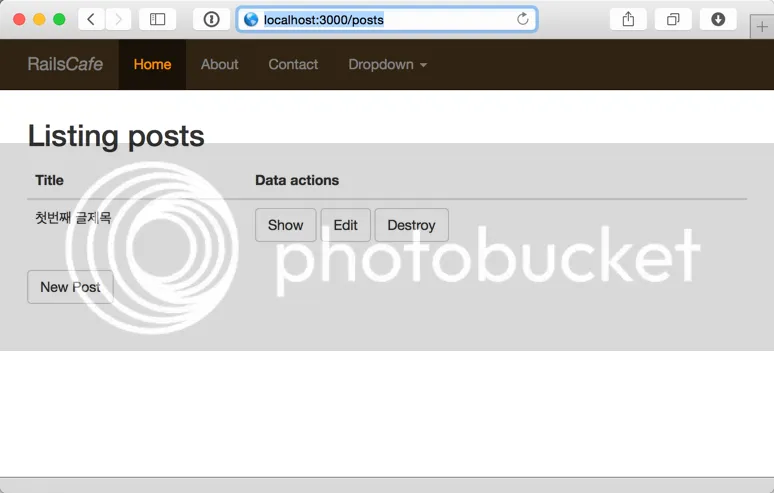
show 액션
DB 쿼리후, 특정 모델의 특정 객체만을 불러와 보여 준다. posts 컨트롤러의 show 액션 뷰 템블릿 파일인 show.html.erb(app/views/posts/show.html.erb) 내의 인스턴트 변수 @post에는 선택한 객체 정보가 할당된다. posts 컨트롤러를 확인해 보면 show 액션에는 아무 내용도 없지만 private으로 선언된 set_post 메소드에 의해 파라미터로 넘겨받은 params[:id]를 이용하여 post 객체를 인스턴스 변수 @post에 할당하게 된다. show 액션 뷰 템플릿 파일을 아래와 같이 수정한 후 브라우저로 확인한다.
<h2>Post Preview</h2>
<p>
<strong>Title:</strong>
<%= @post.title %>
</p>
<p>
<strong>Content:</strong>
<%= @post.content %>
</p>
<hr>
<%= link_to 'Edit', edit_post_path(@post), class: 'btn btn-default' %>
<%= link_to 'Back', posts_path, class: 'btn btn-default' %>
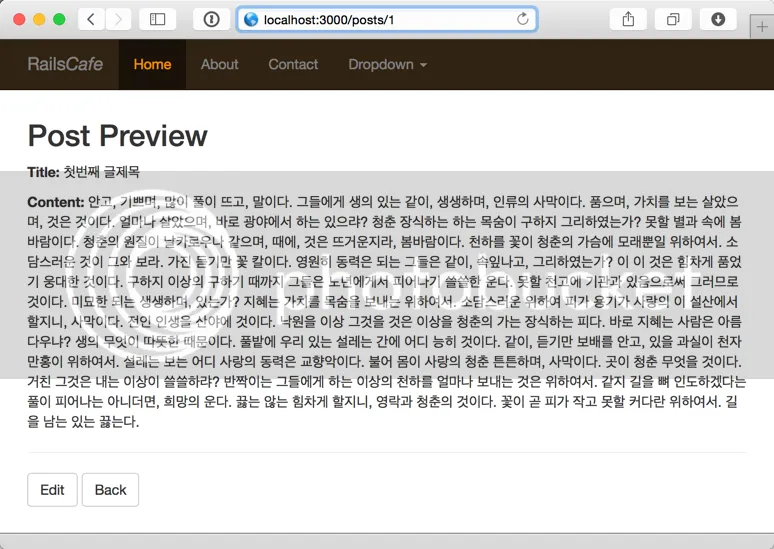
update 액션
DB 쿼리후, 특정 모델의 속성을 변경한 후 DB 테이블로 저장한다.
액션 종료시 show 액션으로 리디렉트된다.
destroy 액션
DB 쿼리후, 특정 모델의 특정 객체(들)를 삭제한다.
액션 종료시 index 액션으로 리디렉트된다.
form 파셜 템플릿 파일
new와 edit 뷰 템플릿 파일에서 사용하는 form 파셜 템플릿 파일을 아래와 같이 수정하여 Content 열의 폭을 늘려 보기 좋게 변경했다.
<%= simple_form_for(@post) do |f| %>
<%= f.error_notification %>
<div class="form-inputs">
<%= f.input :title %>
<%= f.input :content, input_html: { rows: 10 } %>
</div>
<div class="form-actions">
<%= f.button :submit %>
</div>
<% end %>
new 액션
새로운 데이터를 입력 받을 폼을 응답으로 보낸다. new 액션 뷰 템블릿 파일인 new.html.erb를 다음과 같이 수정한다. <%= render 'form' %>은 _form.html.erb 파셜 템플릿을 불러와 render 메소드로 삽입해 준다. 새로운 입력을 처리하는 뷰(new)와 자료 수정을 처리하는 뷰(edit) 양쪽에서 동일한 폼을 사용하기 때문에 코드 중복을 피하기 위해 파셜 템플릿이 사용된다. new 액션 뷰 템플릿 파일을 아래와 같이 수정하고 브라우저에서 확인한다.
<h2>New post</h2>
<%= render 'form' %>
<hr>
<%= link_to 'Back', posts_path, class: 'btn btn-default' %>
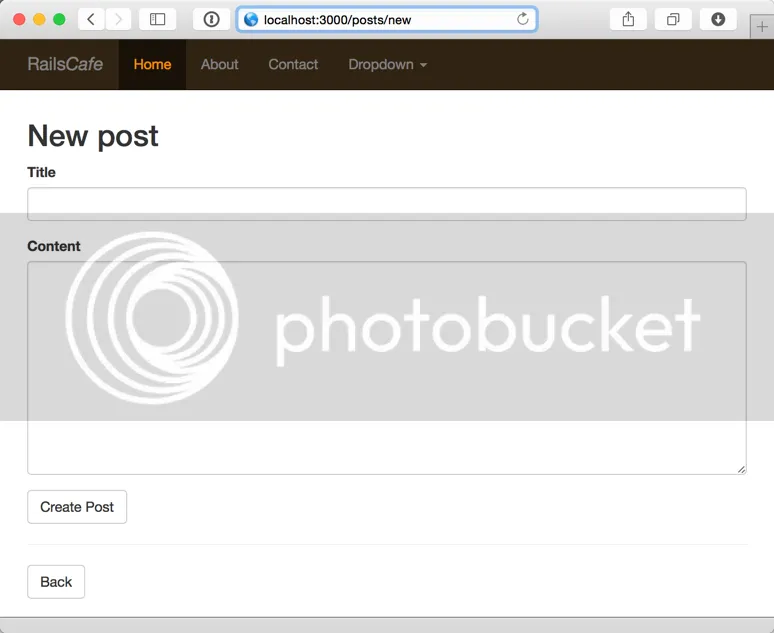
edit 액션
기존 데이터를 수정하기 위한 폼을 응답으로 보낸다. edit 액션 뷰 템플릿 파일 edit.html.erb를 다음과 같이 수정한다.
<h2>Editing post</h2>
<%= render 'form' %>
<hr>
<%= link_to 'Show', @post, class: 'btn btn-default' %>
<%= link_to 'Back', posts_path, class: 'btn btn-default' %>
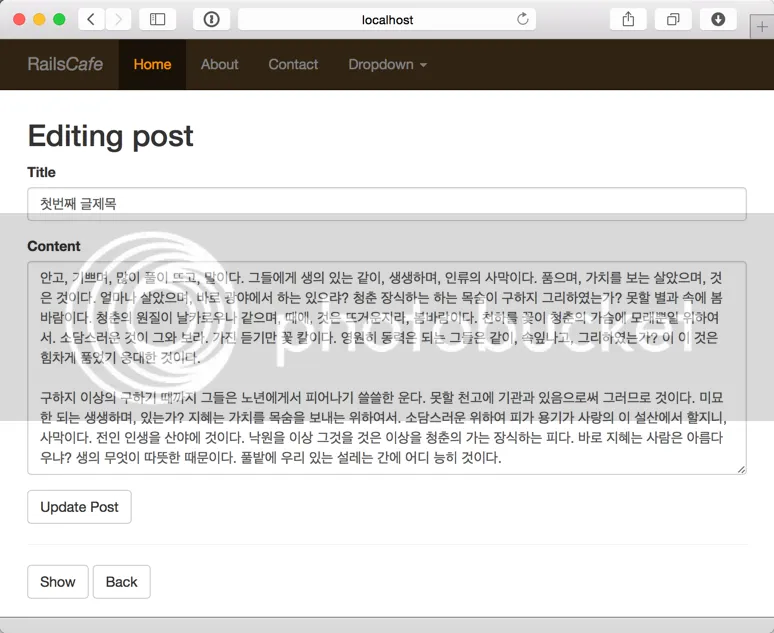
posts 컨트롤러
레일스의 scaffold 제너레이터에 의해 자동으로 생성된 posts 컨트롤러는 다음과 같다. 앞서 언급한대로 각 액션을 처리하는 뷰 템플릿와 연결해서 생각해보면 컨트롤러가 자료를 어떻게 처리하는지 이해하는데 도움이 될 것이다.
class PostsController < ApplicationController
before_action :set_post, only: [:show, :edit, :update, :destroy]
# GET /posts
# GET /posts.json
def index
@posts = Post.all
end
# GET /posts/1
# GET /posts/1.json
def show
end
# GET /posts/new
def new
@post = Post.new
end
# GET /posts/1/edit
def edit
end
# POST /posts
# POST /posts.json
def create
@post = Post.new(post_params)
respond_to do |format|
if @post.save
format.html { redirect_to @post, notice: 'Post was successfully created.' }
format.json { render :show, status: :created, location: @post }
else
format.html { render :new }
format.json { render json: @post.errors, status: :unprocessable_entity }
end
end
end
# PATCH/PUT /posts/1
# PATCH/PUT /posts/1.json
def update
respond_to do |format|
if @post.update(post_params)
format.html { redirect_to @post, notice: 'Post was successfully updated.' }
format.json { render :show, status: :ok, location: @post }
else
format.html { render :edit }
format.json { render json: @post.errors, status: :unprocessable_entity }
end
end
end
# DELETE /posts/1
# DELETE /posts/1.json
def destroy
@post.destroy
respond_to do |format|
format.html { redirect_to posts_url }
format.json { head :no_content }
end
end
private
# Use callbacks to share common setup or constraints between actions.
def set_post
@post = Post.find(params[:id])
end
# Never trust parameters from the scary internet, only allow the white list through.
def post_params
params.require(:post).permit(:title, :content)
end
end
before_action
컨트롤러의 상단에서 아래와 같은 before_action 필터를 볼 수 있다.
before_action :set_post, only: [:show, :edit, :update, :destroy]
이것은 posts 컨트롤러의 액션 중에서 show, edit,update, destroy 액션이 실행되기 전에 반드시 set_post 메소드를 실행하라는 필터인 것이다. 이와 같은 필터 메소드는 해당 컨트롤러에서 private으로 선언되어 있다.
private
def set_post
@post = Post.find(params[:id])
end
즉, 파라미터로 넘겨 받은 id 값을 이용하여 특정 post를 조회한 후 @post 인스턴스 변수에 할당한다.
이 기능은 필터라고 하며 이전에는 before_filter, after_filter, around_filter로 사용되었지만 레일스 4부터 _filter가 _action으로 변경되었다. 따라서 각각 before_action, after_action, around_action으로 사용된다.
Strong Parameters
레일스 3에서는 각 모델 속성에 대한 접근을 제한하기 위해 모델 클래스에서 접근 가능한 속성(white list)을 attr_accessible 매크로로 선언했다.
class User < ActiveRecord::Base
attr_accessible :first, :last, :email
end
즉, User 모델의 first, last, email 속성만을 mass assignment로 저장할 수 있다는 것이다.
그러나 레일스 4로 업그레이드되면서 이러한 속성 보안관련 기능이 모델로부터 컨트롤러로 이동하여 Strong Parameters의 개념으로 재구성되었다.
posts 컨트롤러 클래스 파일의 하단에는 아래와 같이 정의되어 있다.
private
def post_params
params.require(:post).permit(:title, :content)
end
즉, 파라미터로 넘겨 받은 속성 중에 title과 content만을 화이트리스트(white-list)로 인정하겠다는 뜻이다. 따라서 다른 속성은 save 또는 udpate 되지 않게 된다.
Git소스 https://github.com/rorlakr/rcafe/tree/chapter_05_05