Bulletin 모델의 생성
Bulletin 모델의 생성
때로는 글의 성격에 따라 별도로 관리할 필요가 있다. 게시판의 개념을 도입하면 원하는 만큼의 게시판을 추가로 작성하여 글을 게시판별로 묶을 수 있다. 이를 위해서 Bulletin이란 모델을 작성하기로 하자.
$ bin/rails g scaffold Bulletin title description:text
invoke active_record
create db/migrate/20150130105025_create_bulletins.rb
create app/models/bulletin.rb
invoke test_unit
create test/models/bulletin_test.rb
create test/fixtures/bulletins.yml
invoke resource_route
route resources :bulletins
invoke scaffold_controller
create app/controllers/bulletins_controller.rb
invoke erb
create app/views/bulletins
create app/views/bulletins/index.html.erb
create app/views/bulletins/edit.html.erb
create app/views/bulletins/show.html.erb
create app/views/bulletins/new.html.erb
create app/views/bulletins/_form.html.erb
invoke test_unit
create test/controllers/bulletins_controller_test.rb
invoke helper
create app/helpers/bulletins_helper.rb
invoke test_unit
invoke jbuilder
create app/views/bulletins/index.json.jbuilder
create app/views/bulletins/show.json.jbuilder
invoke assets
invoke coffee
create app/assets/javascripts/bulletins.coffee
invoke scss
create app/assets/stylesheets/bulletins.scss
invoke scss
conflict app/assets/stylesheets/scaffolds.scss
Overwrite /Users/hyo/prj/rorlakr/rcafe/app/assets/stylesheets/scaffolds.scss? (enter "h" for help) [Ynaqdh] n
skip app/assets/stylesheets/scaffolds.scss
DB 마이그레이션 후 브라우저에서 확인해 보자.
$ bin/rake db:migrate
$ open http://localhost:3000/bulletins
이전의 posts 뷰 페이지들과 같이 아래의 뷰 파일들을 bootstrap 클래스로 스타일을 수정한 후 브라우저로 확인한다.
index 액션 뷰 템플릿 파일
<h2>Bulletins</h2>
<table class="table">
<thead>
<tr>
<th>Title</th>
<th>Description</th>
<th>Data actions</th>
</tr>
</thead>
<tbody>
<% @bulletins.each do |bulletin| %>
<tr>
<td><%= bulletin.title %></td>
<td><%= bulletin.description %></td>
<td>
<%= link_to 'Show', bulletin, class: 'btn btn-default' %>
<%= link_to 'Edit', edit_bulletin_path(bulletin), class: 'btn btn-default' %>
<%= link_to 'Destroy', bulletin, method: :delete, data: { confirm: 'Are you sure?' }, class: 'btn btn-default' %>
</td>
</tr>
<% end %>
</tbody>
</table>
<br>
<%= link_to 'New Bulletin', new_bulletin_path, class: 'btn btn-default' %>
테스트용 데이터를 추가하면 아래와 같이 보인다.
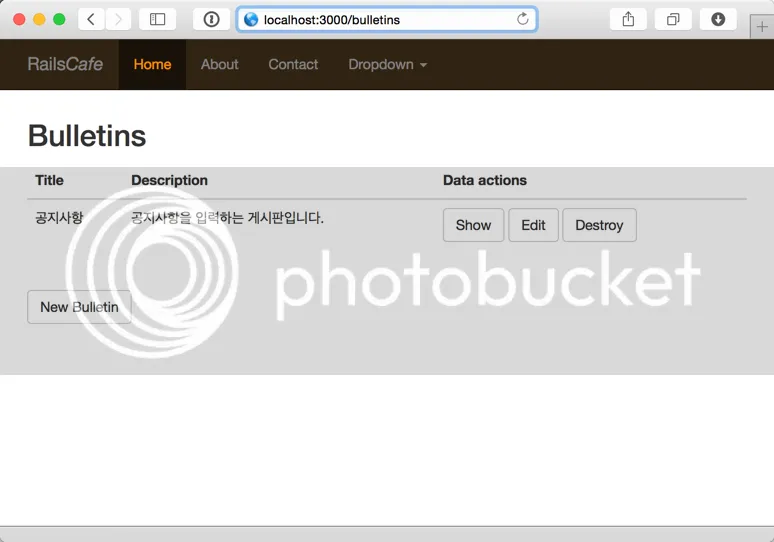
show 액션 뷰 템플릿 파일
show 액션 뷰 템플릿에서는 Title과 Description을 테이블 형식으로 표시하고 Created at이라는 항목을 추가하여 생성한 시각을 보여준다.
<h2>Preview Bulletin</h2>
<table class='table table-bordered'>
<tr>
<th>Title</th>
<td><%= @bulletin.title %></td>
</tr>
<tr>
<th>Description</th>
<td><%= @bulletin.description %></td>
</tr>
<tr>
<th>Created at</th>
<td><%= @bulletin.created_at %></td>
</tr>
</table>
<%= link_to 'Edit', edit_bulletin_path(@bulletin), class: 'btn btn-default' %>
<%= link_to 'Back', bulletins_path, class: 'btn btn-default' %>
모든 뷰 템플릿을 수정해서 브라우저로 확인한 결과, 게시판을 생성한 시각이 UTC 타임존으로 표시된다.
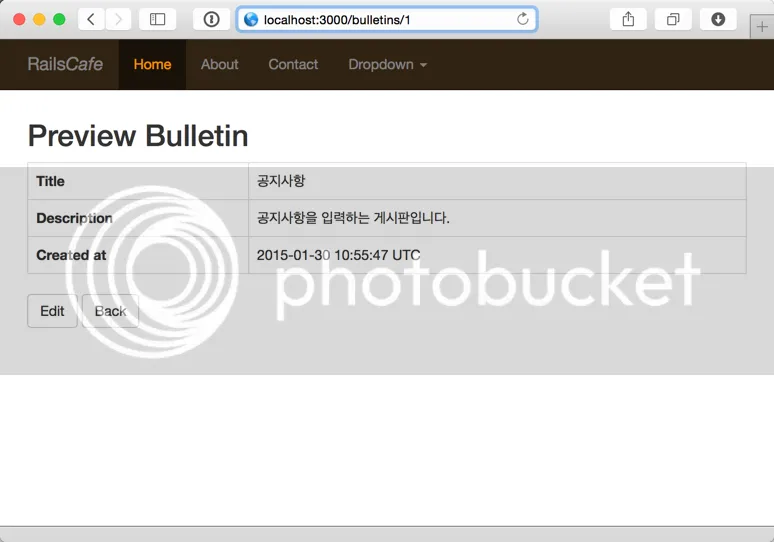
form 파셜 템플릿 파일
<%= simple_form_for(@bulletin) do |f| %>
<%= f.error_notification %>
<div class="form-inputs">
<%= f.input :title %>
<%= f.input :description, input_html: { rows: 5 } %>
</div>
<div class="form-actions">
<%= f.button :submit %>
</div>
<% end %>
new 액션 뷰 템플릿 파일
<h2>New bulletin</h2>
<%= render 'form' %>
<hr>
<%= link_to 'Back', bulletins_path, class: 'btn btn-default' %>
edit 액션 뷰 템플릿 파일
<h2>Editing bulletin</h2>
<%= render 'form' %>
<hr>
<%= link_to 'Show', @bulletin, class: 'btn btn-default' %>
<%= link_to 'Back', bulletins_path, class: 'btn btn-default' %>
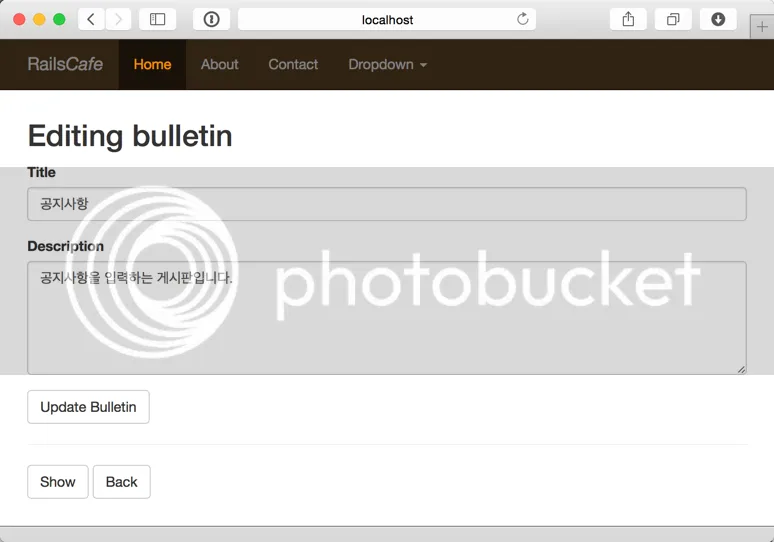
타임존(Timezone)
위의 show 뷰 템플릿 화면캡쳐에서 Created at(생성일) 값을 보면 2014-05-03 08:59:18 UTC와 같다. 레일스의 디폴트 타임존 변경은 config/application.rb 파일에서 할 수 있다.
... 중략~
# Set Time.zone default to the specified zone and make Active Record auto-convert to this zone.
# Run "rake -D time" for a list of tasks for finding time zone names. Default is UTC.
# config.time_zone = 'Central Time (US & Canada)'
... 중략~
레일스의 디폴트 타임존은 UTC이고, 로컬 타임존 목록을 보기 위해서는 터미널에서 아래와 같이 명령을 실행한다.
$ bin/rake -D time
rake time:zones:all
Displays all time zones, also available: time:zones:us, time:zones:local -- filter with OFFSET parameter, e.g., OFFSET=-6
$ bin/rake time:zones:local
* UTC +09:00 *
Irkutsk
Osaka
Sapporo
Seoul
Tokyo
타임존을 Seoul로 설정하기 위해서는 아래와 같이 값을 변경하고 로컬 웹서버 다시 시작한다. (config/application.rb)
config.time_zone = 'Seoul'
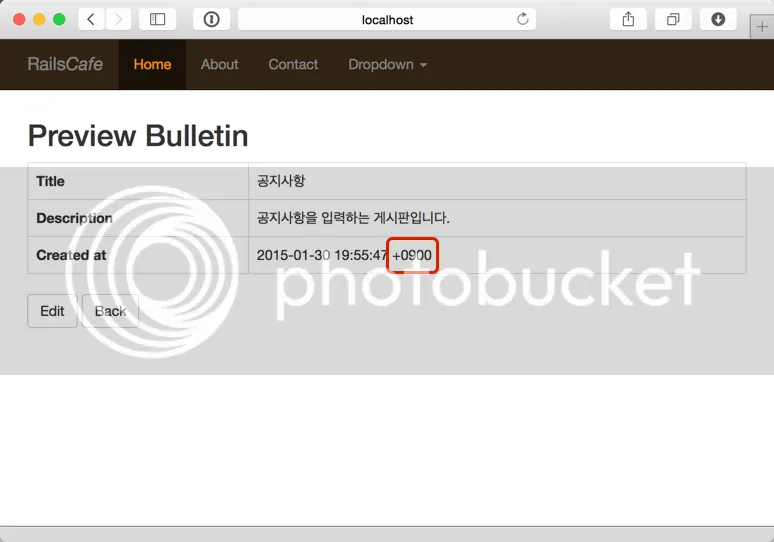
이제 Created at 값이 ‘2014-05-03 17:59:18 +0900’ 와 같이 변경된 타임존에 맞게 나타나는 것을 볼 수 있다.
Note 이와 같이 타임존을 변경하여 시간을 해당 타임존에 맞게 표시할 수 있지만, 데이터베이스는 값을 항상 UTC 타임존으로 저장한다는 사실을 주목하자. DB로부터
UTC로 저장된 시간을 불러와 표시할 때는 레일스가 config/application.rb 에 저장된 time_zone 값에 맞게 자동으로 변경한 후에 표시한다. 그러나, DB에 저장할 때도 로컬 타임존에 맞게 저장하려면config.time_zone = 'Seoul'아래에config.active_record.default_timezone = :local와 같이 추가해 주면 된다.
Git소스 https://github.com/rorlakr/rcafe/tree/chapter_05_06